ENTERTAINER with HSBC iPhone Registration Step by Step Guide
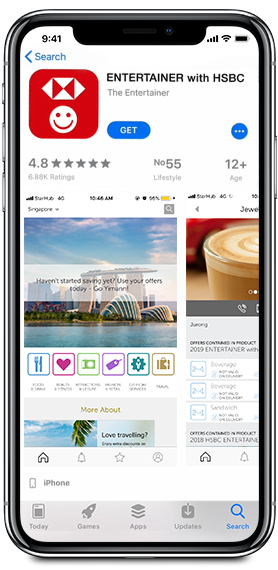
Step 1
Download and open “ENTERTAINER with HSBC” from the App Store.
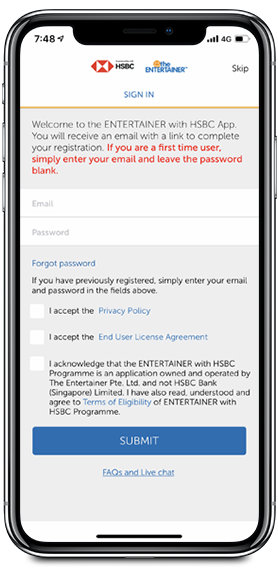
Step 2
Enter your email address to receive a validation link for account registration.
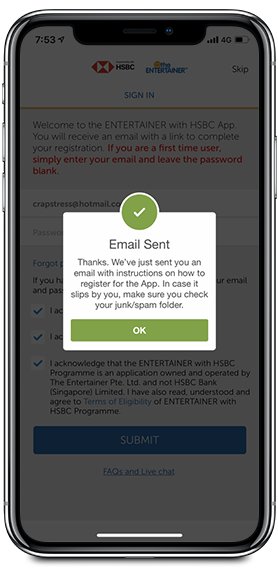
Step 3
Check your inbox/spam/junk folder for the email containing the validation link.
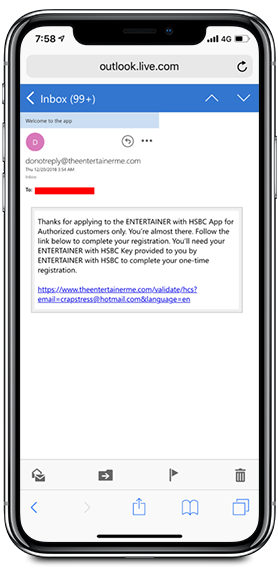
Step 4
Click the link to proceed with your registration.
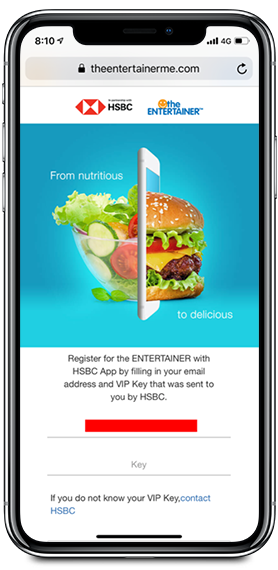
Step 5
The email will be auto populated. Enter your VIP Key provided by HSBC.
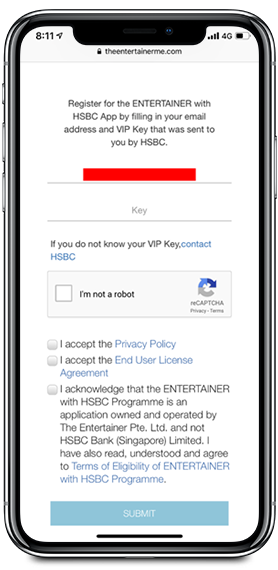
Step 6
Read and tick to acknowledge your consent to the required terms and policies,
and continue.
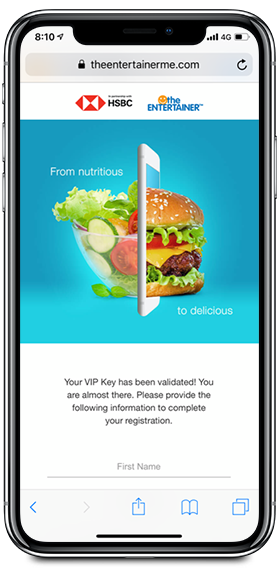
Step 7
Your VIP Key has been validated! Enter a few fields to complete
your registration.
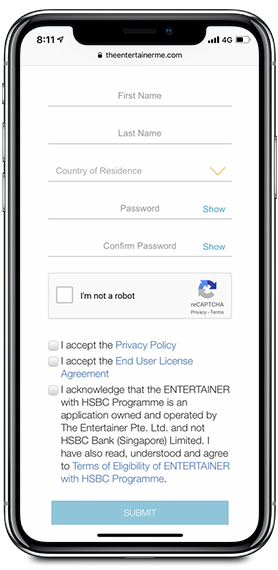
Step 8
Read and tick to acknowledge your consent to the required terms and policies,
and “SUBMIT”.
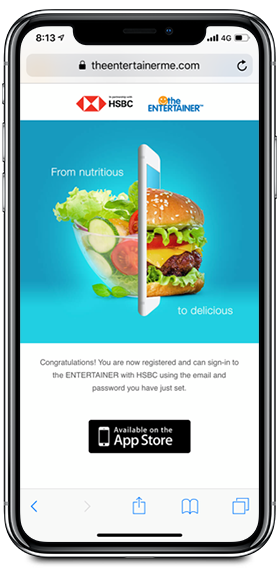
Step 9
You have completed your registration, please click on the link to open ENTERTAINER
with HSBC app.
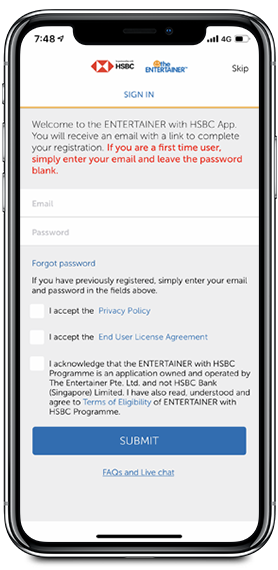
Step 10
Log in with the email and password that you have just set. Should you encounter any
login issues, click on “FAQs and Live Chat” to contact the ENTERTAINER.
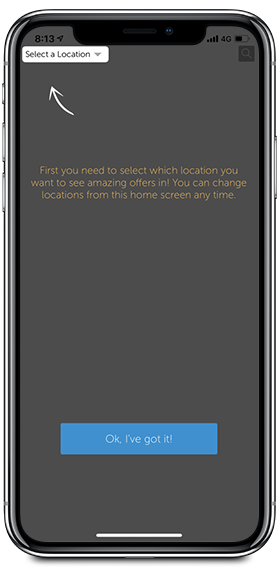
Step 11
Change your location any time to view our overseas 1-for-1 offers
while travelling.
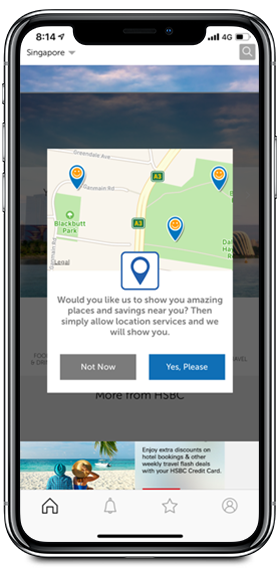
Always ensure to bring your HSBC Credit Card along and you will not miss out on any
offers both locally and overseas.
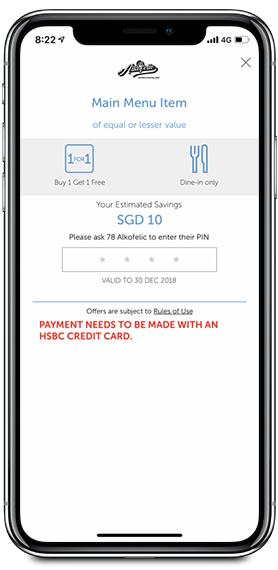
Allow location tracking on your phone’s Settings to find offers near you.